To install the WPXERO IFRAME for Gutenberg plugin, follow these steps:
1. Download the plugin from the official WordPress repository
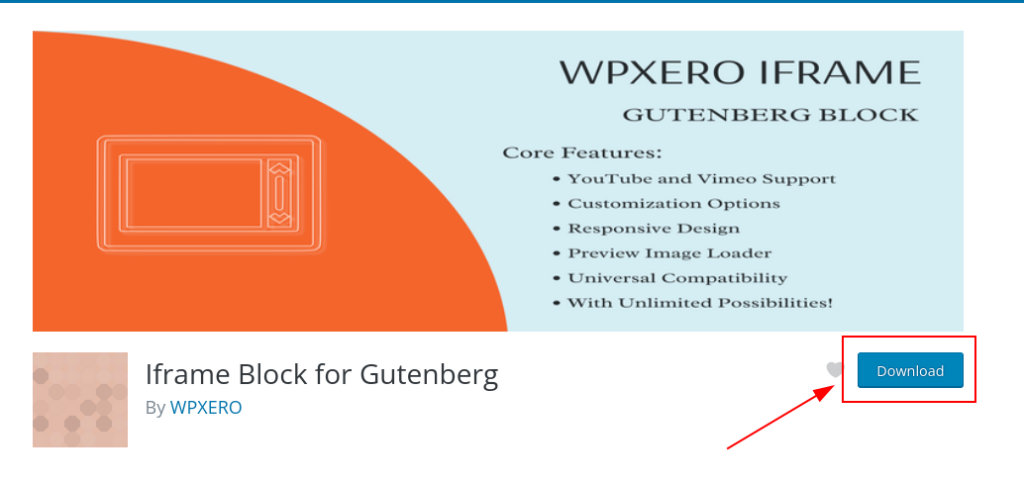
2. Log in to your WordPress admin panel.
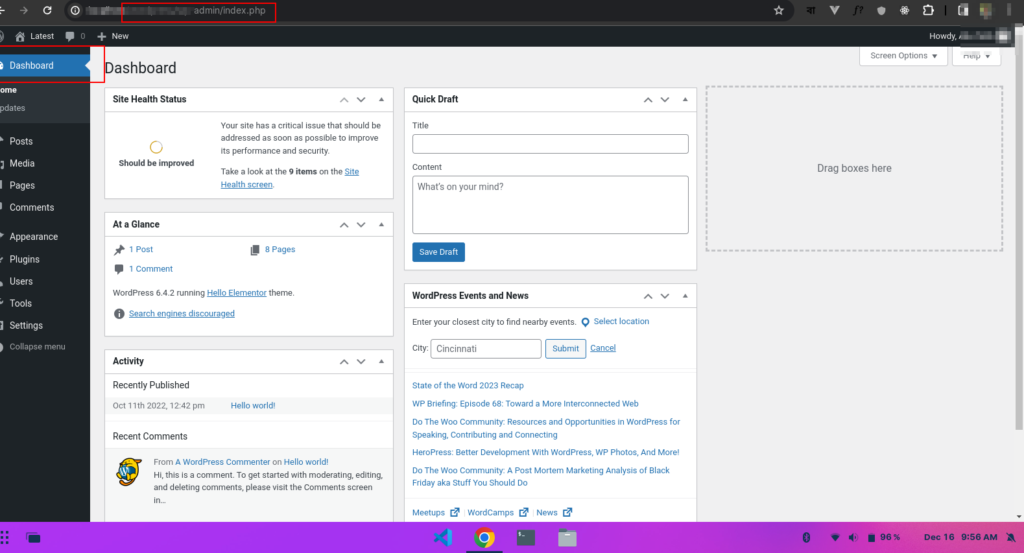
3. Navigate to Plugins > Add New.
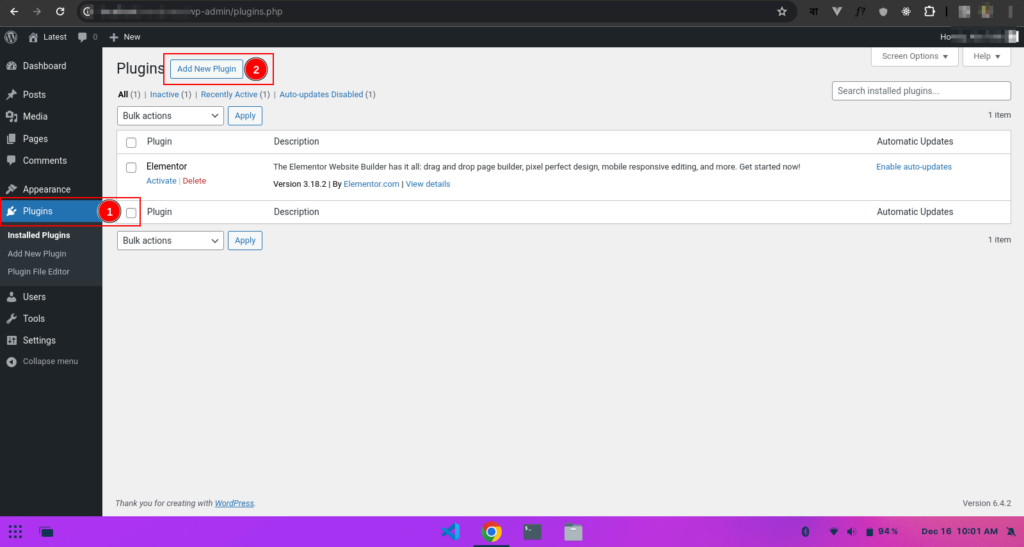
4. Click on the “Upload Plugin” button.
5. Choose the downloaded plugin ZIP file.
6. click “Install Now.”
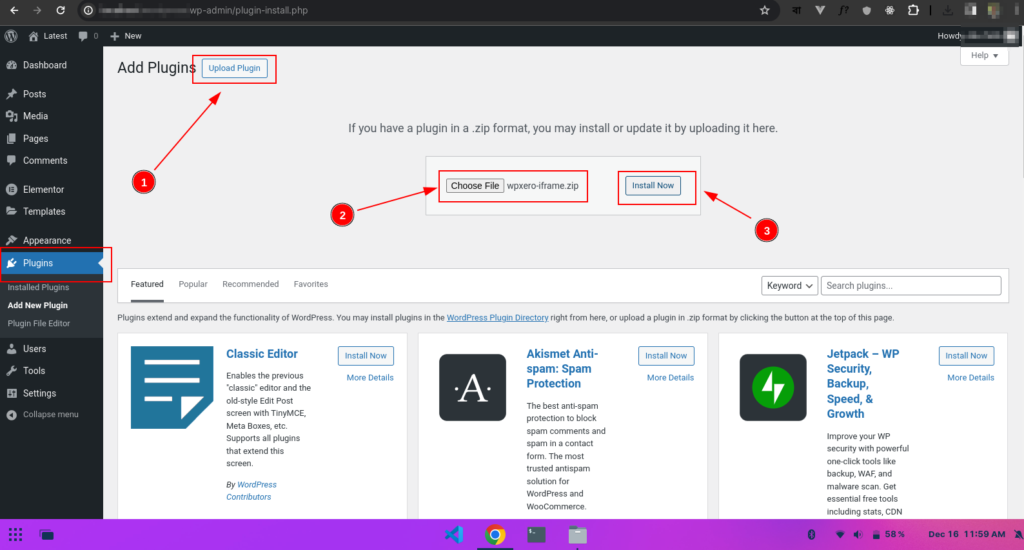
Congrats! you have successfully installed the WPXERO iFrame plugin.



