- Once installed, click “Activate” to activate the plugin. follow these steps
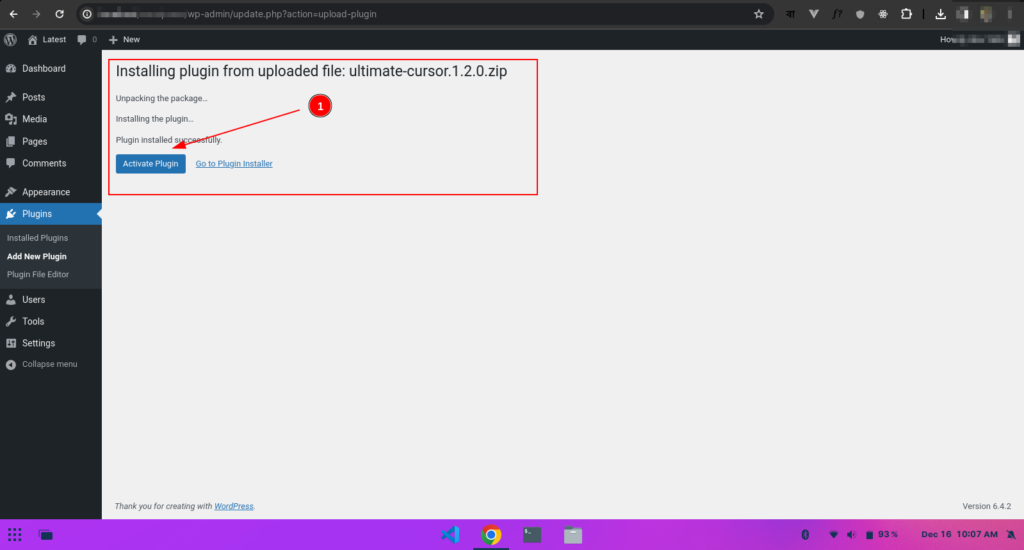
OR FOLLOW THESE STEP
2. Go to Plugins the WordPress admin panel.
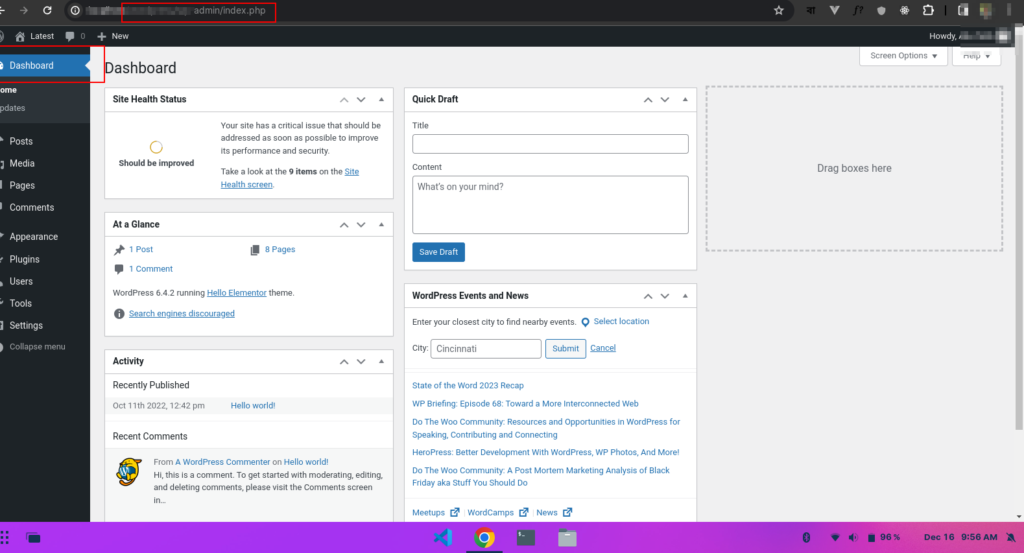
3. Locate “Ultimate Cursor” in the list of plugins.
4. Click the “Activate” link below the plugin name.
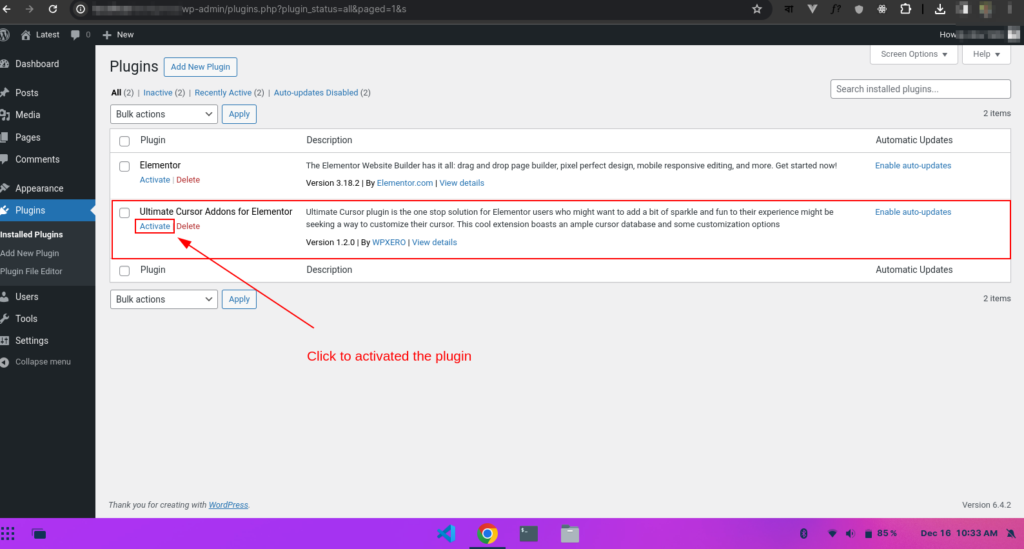
5. Once you installed Ultimate Cursor plugin you may also need to install Elementor Plugin.
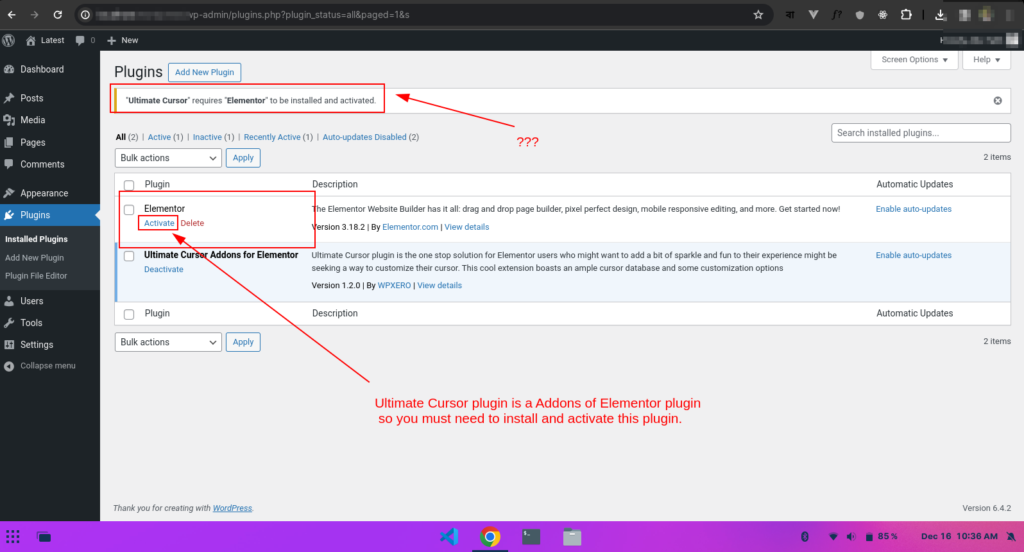
Congratulations! You’ve successfully installed and activated the Ultimate Cursor Plugin in your system.



